Troubleshooting
Windows gives warms me the software is unsigned
When you first install or run OghmaNano on Windows, the operating system may show a warning that the software is "unsigned" or "from an unknown publisher." This message does not mean the program is unsafe – it simply means that the installer has not been signed with a commercial code-signing certificate.
Code signing is essentially a way of attaching a digital signature purchased from a certificate authority. While it can make installation smoother, it is not a guarantee of software quality or security. Many legitimate open-source and academic tools are distributed unsigned because obtaining and renewing a certificate costs hundreds of pounds or dollars per year. For small research projects and academic software, this money is often better spent on actual development rather than on paperwork with a third-party authority.
Running unsigned software is common in research environments, and Windows provides the warning mainly so that users pause before installing programs they did not expect to download. As long as you obtain OghmaNano directly from the official website (oghma-nano.com), you can be confident you are getting the authentic version. Once installed, the program runs normally, and the unsigned status does not affect simulation performance or functionality in any way.
Why don’t I get a 3D view of the device
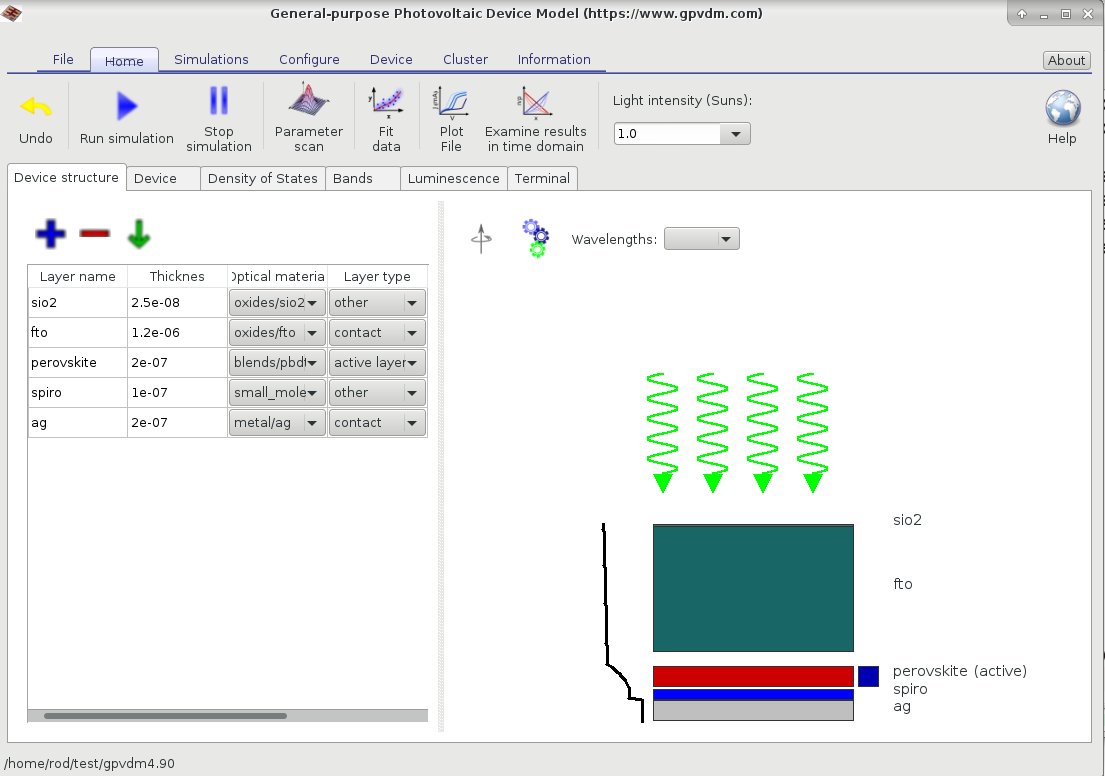
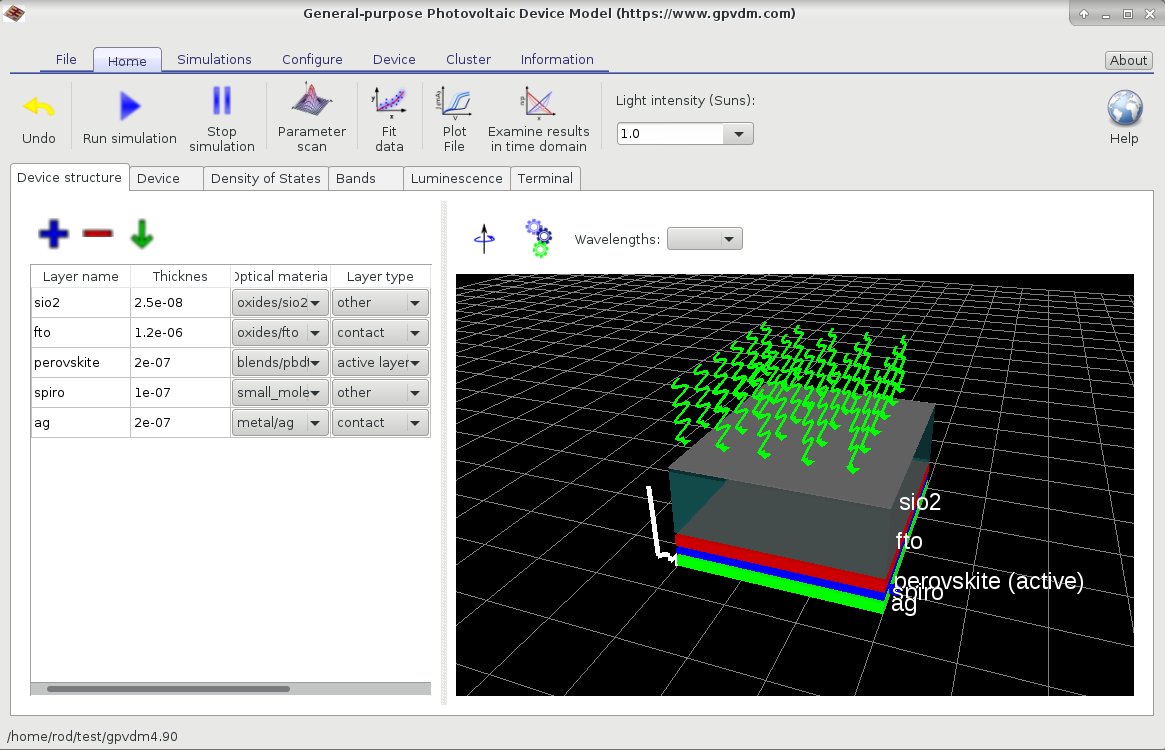
If your simulation window appears as shown in ?? rather than ??, it usually indicates that your system is not making use of 3D acceleration. On most modern laptops and desktops this does not mean the hardware is missing—virtually all machines are shipped with 3D-capable graphics—but rather that the drivers are not installed or are not working correctly. If you have an ATI, Nvidia, or Intel graphics card, make sure the latest drivers are properly installed.
Even very basic or older graphics cards are more than sufficient for OghmaNano’s 3D visualisation. Lack of acceleration affects only the quality of the device view, not the accuracy or speed of the simulations themselves. This is therefore a hardware/driver configuration issue, not a bug in OghmaNano.
Error: Cannot decode archive data
This occurs if the oghma_local directory in your home folder has been deleted.
The oghma_local directory is required for OghmaNano to run correctly. Restoring or recreating this directory resolves the issue.
Warning: The solver has not converged very well
Drift–diffusion equations are mathematically challenging to solve. This warning indicates that the solver encountered a particularly difficult problem and could not reach an accurate solution. In some cases, the result may still be acceptable, but it is advisable to examine the specific voltage point or time step where the warning occurred. Such issues can arise if the device configuration contains parameters that are unrealistic or non-physical. Review the device design and material parameters carefully. If necessary, revert to a previously working structure and adjust parameters systematically to identify the cause.
Error: NaN detected in the Newton solver
This error typically results from a division by zero within the model. It often occurs when carrier densities (electrons or holes) in trap states become extremely low, sometimes below 1.0 m-3.
Review the device setup to determine why such unphysical conditions are arising and adjust parameters accordingly.
Error: Holes asking for xxx but range zzz – yyy
Carrier distribution functions (Fermi–Dirac/Maxwell–Boltzmann) are pre-tabulated for efficiency. This error occurs when the Fermi level is pushed outside the tabulated range. Possible causes include:
- Unrealistically low or high carrier densities at the contacts
- Solver divergence from a previous simulation step, leading to non-physical intermediate values
- Large perturbations introduced into the simulation (e.g. very large voltage steps or extremely bright light pulses)