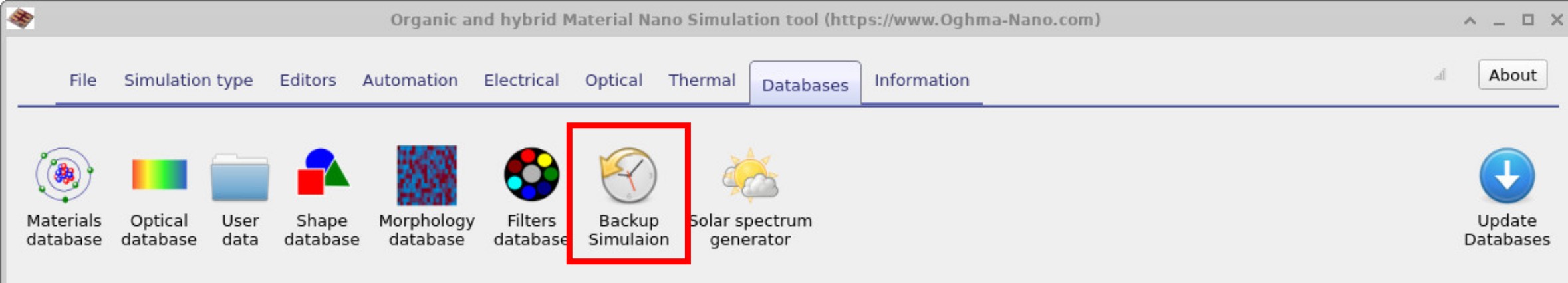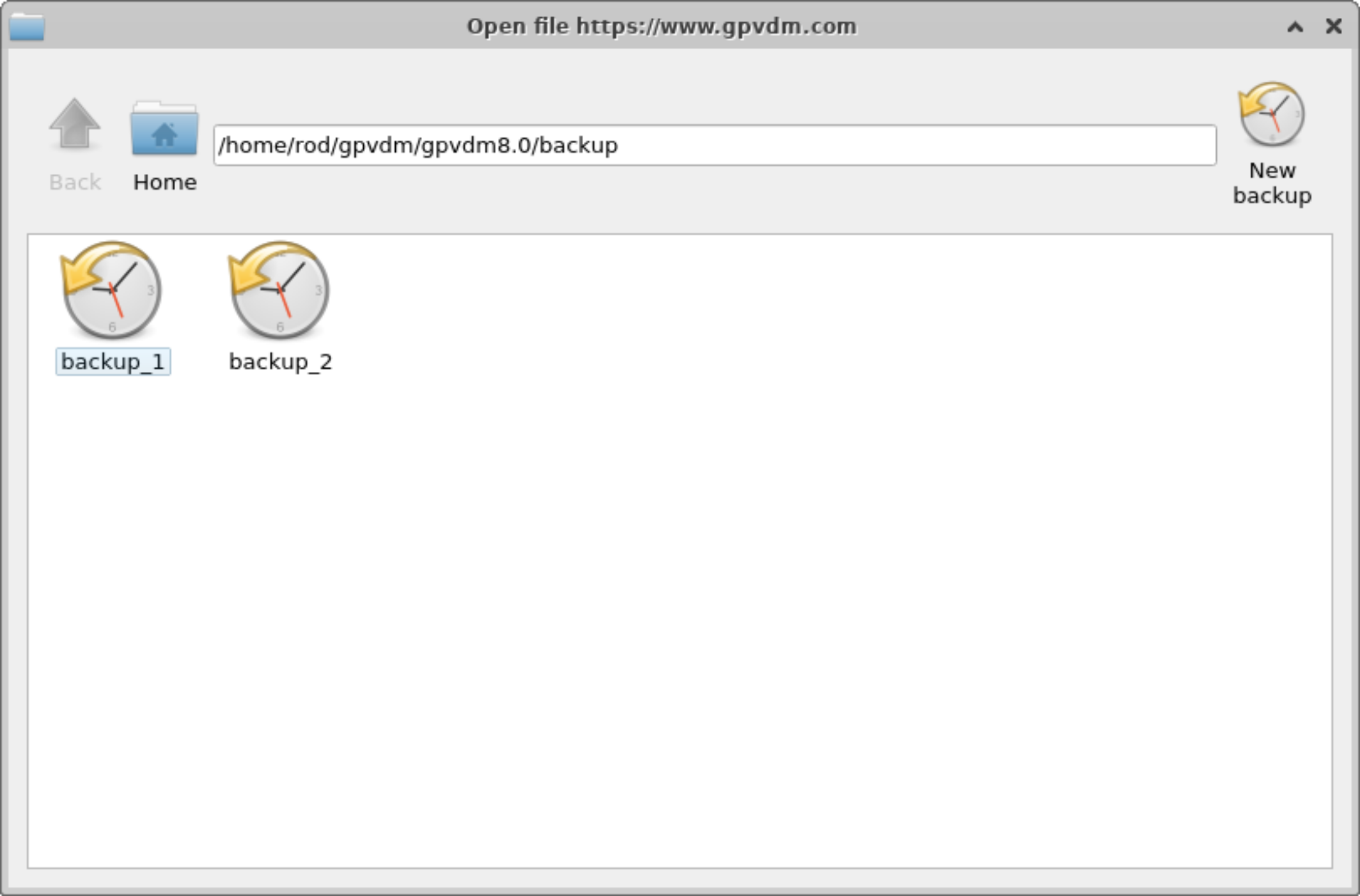Backups of simulations
When running a simulation, it is often useful to make a copy before changing parameters. To do this, click the Backup simulation button in the Database ribbon (see ??). This opens the backup window (??). Clicking the New backup icon in the top-right corner creates a copy of your current simulation, and an icon representing that backup will appear in the window. To restore a backup, simply double-click its icon. Note that backups are stored only in your local simulation directory, so they act as convenient checkpoints rather than long-term storage. If your simulation is important, make sure you also keep external copies.