Suns-Jsc editor
1. Inputs
The Jsc editor can be used to configure suns-Jsc simulations. It enables you to set the start light intensity, stop light intensity and how big the steps are. This is shown in figure 4.11.
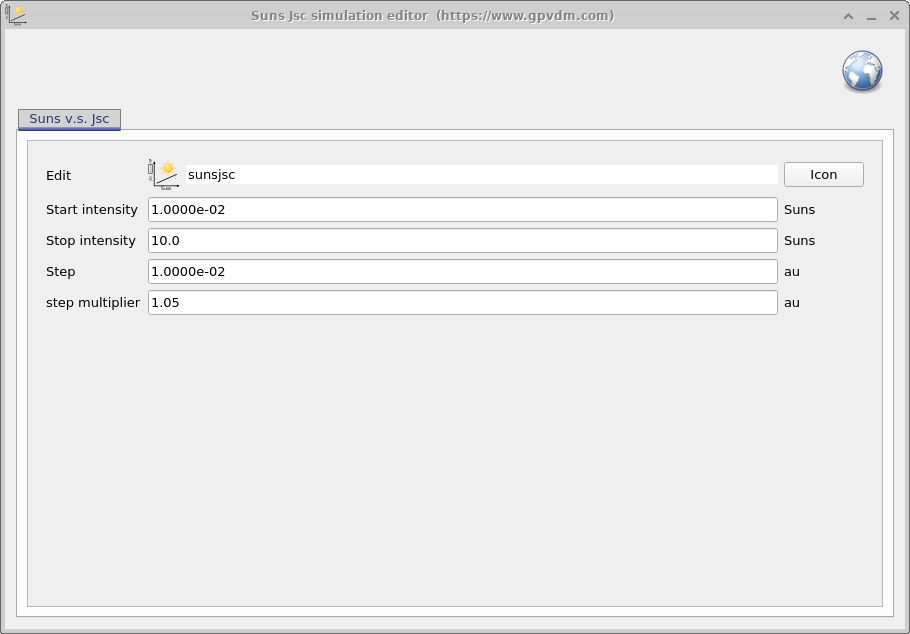
2. Outputs
| File name | Description |
|---|---|
| suns_jsc.csv | Suns vs. Jsc curve |
| suns_mu.csv | Suns vs. average charge carrier mobility |