Interface editor
1. Overview
The Interface editor controls electronic transport phenomena that occur at material boundaries. Interfaces are automatically listed for each pair of adjacent layers in the device structure. By default, charge carriers can drift and diffuse across interfaces according to the gradient of the conduction or valence bands: carriers moving uphill in energy encounter barriers and cross less easily, whereas carriers moving downhill in energy pass readily. The Interface editor adds to this baseline drift–diffusion model by introducing extra transport mechanisms that can, for example, assist otherwise difficult uphill transitions. Open the editor by clicking the Interfaces icon (red, green, blue bars) in the Electrical ribbon.
2. Parameters
- Direct tunneling (electron / hole) — enables direct quantum tunneling of carriers through the interface barrier. Based on the model described in the theory section: \[ J = A(n-n^{eq})V \exp\left(-B\sqrt{\phi}\right), \] where \(A\) has units of m·s\(^{-1}\)·V\(^{-1}\), \(B\) is dimensionless (fit parameter), \(\phi\) is the barrier height, \(V\) the applied bias, and \(d\) the interface thickness. Separate toggles exist for electrons and holes, each with its own A/B values.
- Organic tunneling — a special case applicable at organic heterojunctions, where carriers drift into interface-localized trap states. As described in the theory section, the tunneling current is expressed as: \[ J_p = q T_{h}\left((p_{1}-p_{1}^{eq})-(p_{0}-p_{0}^{eq})\right), \] for holes, and \[ J_n = -q T_{e}\left((n_{1}-n_{1}^{eq})-(n_{0}-n_{0}^{eq})\right), \] for electrons, where \(T_h\) and \(T_e\) are rate constants set via the editor toggles.
- Interface doping (LHS/RHS) — applies a sheet of charge one mesh-point thick to either the left-hand side (LHS) or right-hand side (RHS) of the interface. Values can be positive or negative, allowing simulation of interfacial charge accumulation or depletion. This is useful for modelling trapped charge at boundaries or threshold-voltage shifts in OFETs.
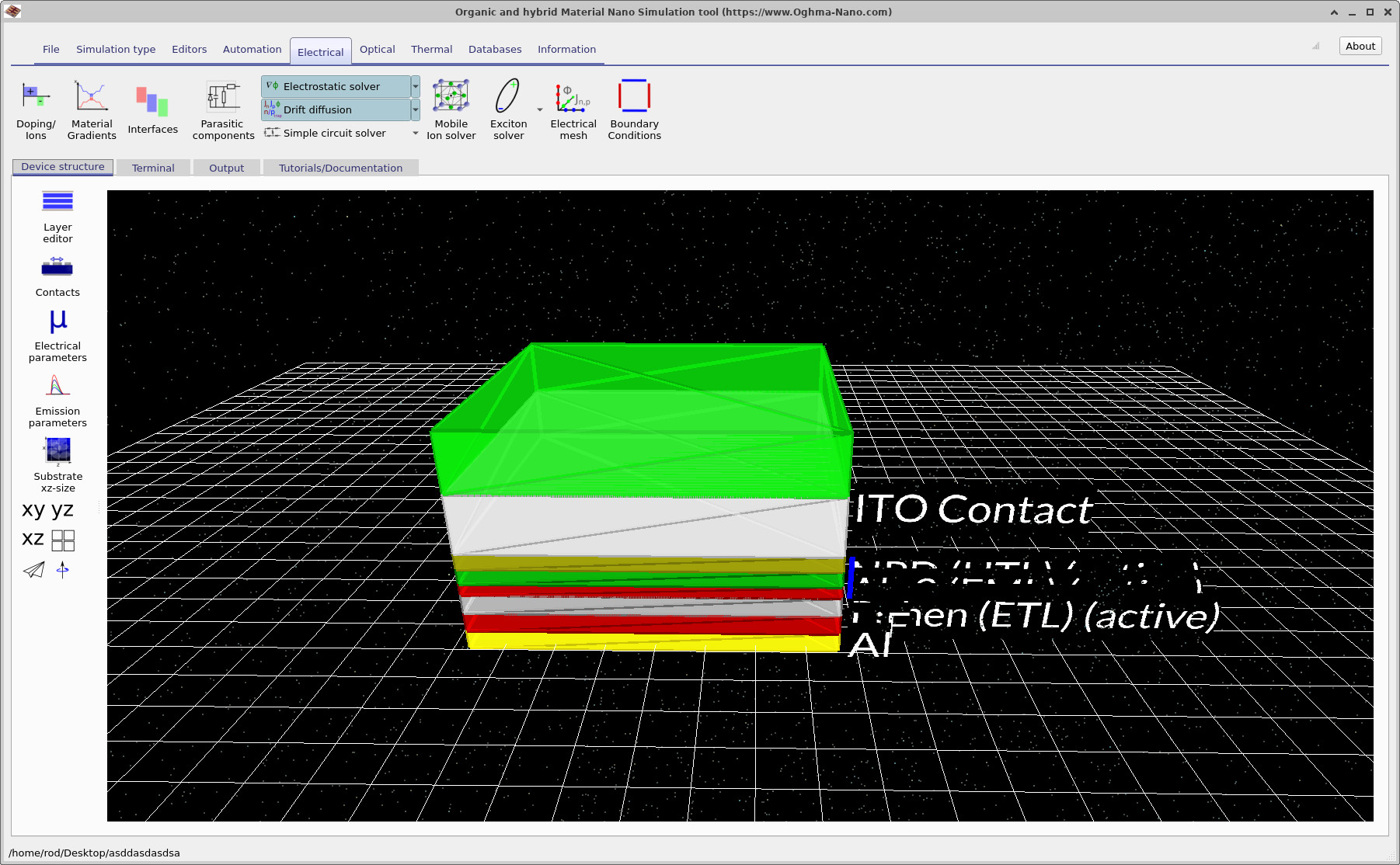
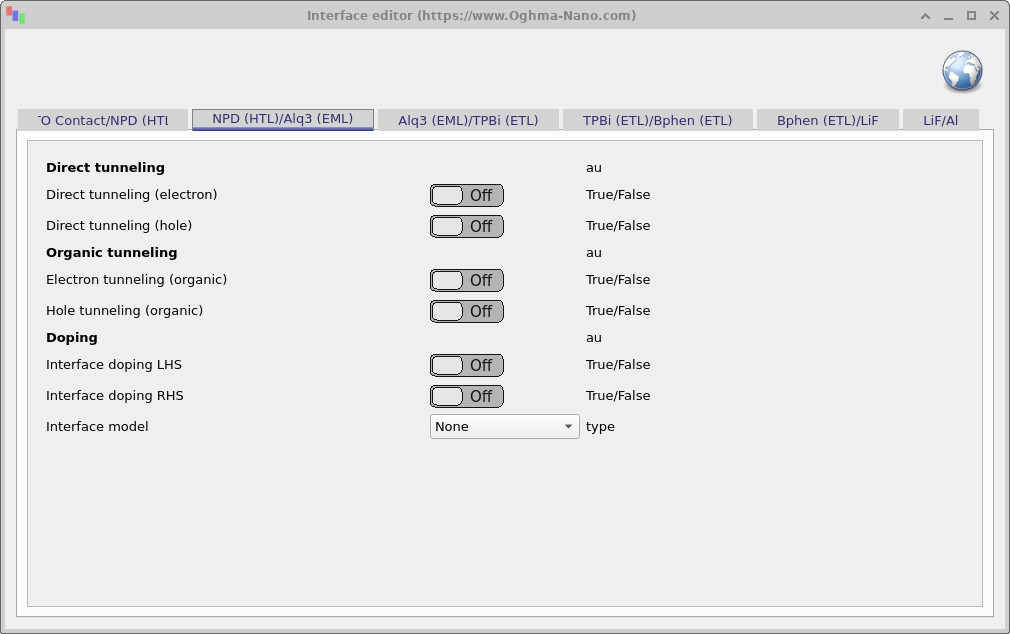
3. Application in simulation
Interface processes strongly influence current transport and device characteristics:
- Tunneling dominates when barriers are thin or when trap-assisted hopping is possible at organic–organic interfaces.
- Interface doping mimics charged defect layers or intentional interface engineering, modifying local band bending and injection barriers.
By combining these mechanisms, the Interface editor allows you to capture realistic device physics in organic and hybrid heterostructures, from trap-assisted tunneling in OLEDs to interface charge effects in OFETs.